Blogging. Tweeting. These words FRIGHTENED me when I started this process eight weeks ago when my social media class started. I never understood how some one could sit down at a computer and just write about what’s going on around them or about achievements in their industry. Or how someone could tweet a message in under 140 characters, I’m still struggling with this, but I’m learning. We’re all learning when it comes to new and improved social media applications. It gets easier, trust me on this. It takes time to process and learn what will look good, sound good or what would be appealing to others to read. You also have to keep in mind that it is YOU writing these and you need to let your personality show through on these.
5 Blogging tips from BufferSocial:
• Get ideas from your audience: answer industry/company driven questions
• Understand your audience: research the types of people who are following you; ask questions via Twitter & Facebook to see topics they may want to hear about
• Write for yourself: Make sure you enjoy what you’re writing about, you will spend a lot of time on topics, make sure that they are something that interest you
•Call to Action: Make use of the comments sections by asking your readers their input, make sure you tell them to follow you on Twitter & Facebook (provide the click through button to your page) don’t just assume that they will follow you on these SM sites
•Be consistent: Write often! Here’s a great info-graphic of percentages of followers based on how frequent some one blogs: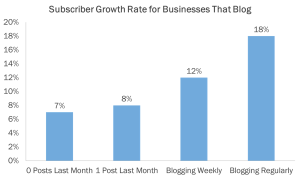
5 Tweeting tips from Writing My Destiny:
•Clear Objective: sounds simple, right? Make sure that you know why you are engaging with customers and make sure you stick with those reasons.
•Profile: Make sure your profile has everything you need for a potential customer to understand what your company is about and how to contact you.
* Display photo – use your company logo
* Background photo – use product photos to show what you offer or upcoming
events you are going to
– In The Tao of Twitter, Mark Schaefer points out that you don’t want to make it look too much like an advertisement but it is a great way for you to show that you are on multiple sites such as LinkedIn & Facebook (page 125, The Tao of Twitter)
* Profile Description – use most relevant keywords to communicate w/ clients
* Location – Clear description or address to where you’re located
* Profile Template- Use high quality images – this is your Twitter stamp
•Follow those who matter: make sure those who you follow are relevant to your business. Starting with vendor partners and customers
•Content: Make sure you use those 140 characters wisely. Don’t use it to sell products. Use it to engage with followers/clients
•Consistency: Like blogging you want to make sure you stay active. If you are starting an account don’t let it go inactive
Are these tips used in the Rugged Mobility industry?
Panasonic @PanasonicUSA does a good job on Twitter using it’s space to show their logo as their display photo, their background image for upcoming events, right now they show that they will be Live at IFA in Berlin Sept. 4-9th, as well as they list their location and email address in their profile description. While some of their tweets are about new products, they don’t blast you with a lot of information, they show images of the product along with a link to view more information. They also show you images from customers/re-tweet posts about how well their products work for others.
I stumbled upon a blog called Adventure Riding with the Panasonic Toughbook H2, that follows along the writers love for using extreme use towards technology. The H2 can withstand dust, water, shock and severe cold, so Gavin strapped his gear on his motorcycle and took off. Being able to have the Toughbook with him would allow him to view any camera footage he had taken where ever he was.
Gavin writes for himself through out the blog, he knows that being able to test out a military grade computer doesn’t come around often and he takes full advantage of it through his blog. At the end he tells his readers he is not done testing it out and to stay tuned for more updates. As well as has a call to action to follow him on Twitter.
Would you like to test out a Toughbook? Where would you take it? Let me know below in the comments!

Hi Cassandra,
Great Blog as always! I have enjoyed reading your blog through out the class. I think one of your best tips for this week is about the profile. Make sure the profile has everything for a client to understand what your about and how to contact you. I think sometimes people and companies just jump right in and don’t remember to set up the basic. As far as the blog about testing the Toughbook, it sounds fun. I don’t know where I would take it but I would try to think of something!
LikeLike
I agree I thought blog posting would be a huge struggle when we began the class. It really did get easier with each post. You highlight a ton of great points! I thought it was interesting how you brought Panasonic into the discussion. On a side note, I believe it is so essential for companies to have blogs because it allows them to interact with their customers on a personal level.
LikeLike
Very enlightening and honest summary for your final blog post! always enjoyed your posts. Keep it up! 🙂
LikeLiked by 1 person
Awesome blog post Cassandra!
I was never much of a blogger either before the class started but since then, I always enjoy posting and reading everyone else posts. The five tips you gave from BufferSocial were awesome! Keep up the great work,
LikeLike